Elevate your networking solutions with DVCOM Technology, the leading DrayTek distributor in Dubai, UAE, Kuwait, and Oman. Our offerings include cutting-edge switches with a powerful 120 Gbps switching capacity, ensuring seamless data flow. Benefit from 8 ports of versatile 10M/100M/1G/2.5GbE and 4 high-speed 10G SFP+ 1G/10G SFP+ ports. Experience enhanced connectivity with support for 8x LACP, facilitating up to 8 Link Aggregation Groups. Trust DVCOM for advanced DrayTek products, delivering unparalleled performance and efficiency in the dynamic markets of Dubai, UAE, Kuwait, and Oman.
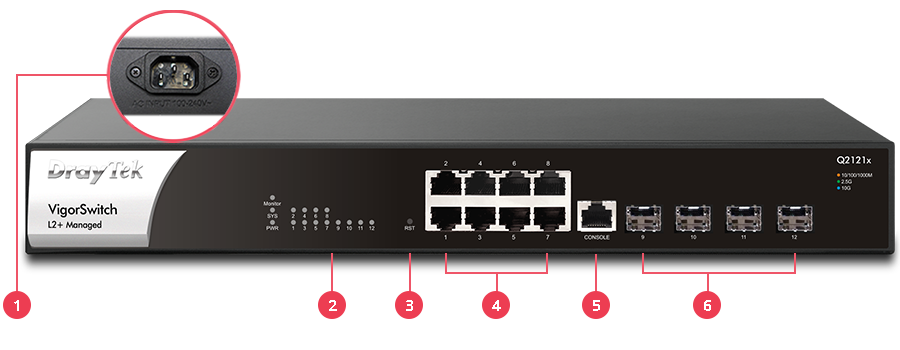
Key Features

2.5GbE
Provides higher performance to WiFi 6 AP and other Ethernet devices.

10G SFP+
Provides 10G-capable fiber SFP+ ports for aggregation or uplinking to the core switches.
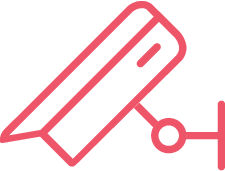
Wire-Speed VLAN Routing
Improve overall network performance by using VigorSwitch G2540xs to route the inter-VLAN traffic directly and offload the router.

Auto Surveillance & Voice VLAN
Recognize traffic from IP cameras and IP phones automatically and add CoS tag for QoS prioritization.

IP Conflict Prevention
Improve network stability by avoiding IP conflicts caused by a misconfigured or malicious host. Learn more

QoS (Quality of Service)
Improve the performance of critical traffic by prioritizing the traffic with CoS, DSCP, and IP Precedence tag.

Ping Device Check
Enable Ping check to selected devices to keep monitoring on their status. If ping timeout, send out mail alert.
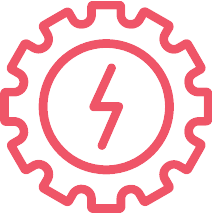
ONVIF-Friendly
Recognize the ONVIF devices, display surveillance topology, provide UI for video streaming and device maintenance. Learn more

IPv6 Ready
VigorSwitch G2540xs supports IPv6 by offering MLD Snooping, IPv6 ACL, and IPv6 DNS Resolver.
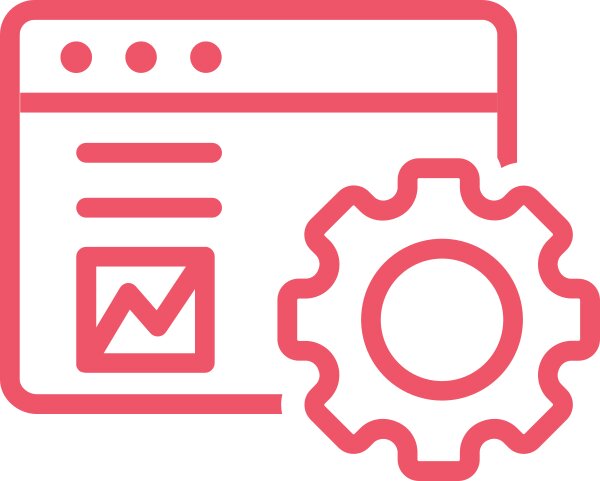
Web-Based GUI
Easily manage and monitor the network through the web-based console with graphics showing ports and hardware status. See demo
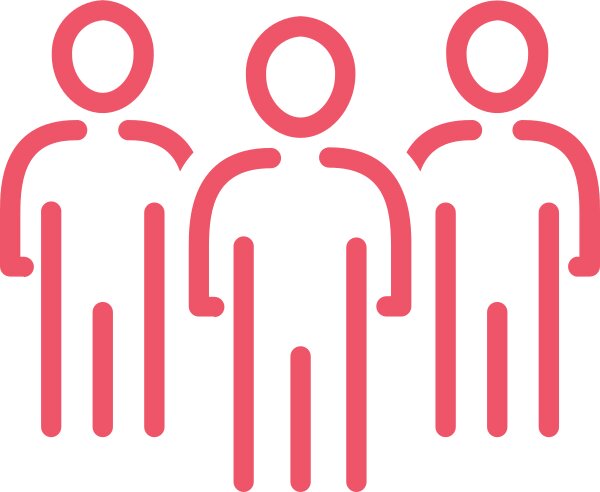
Multiple Admin Accounts
Multiple Admin accounts with two levels of administrator privilege.
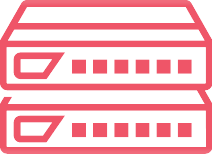
Central Switch Management
Set up VLAN easily from the router and get a centralized hierarchy view of the switches.
ONVIF-Friendly
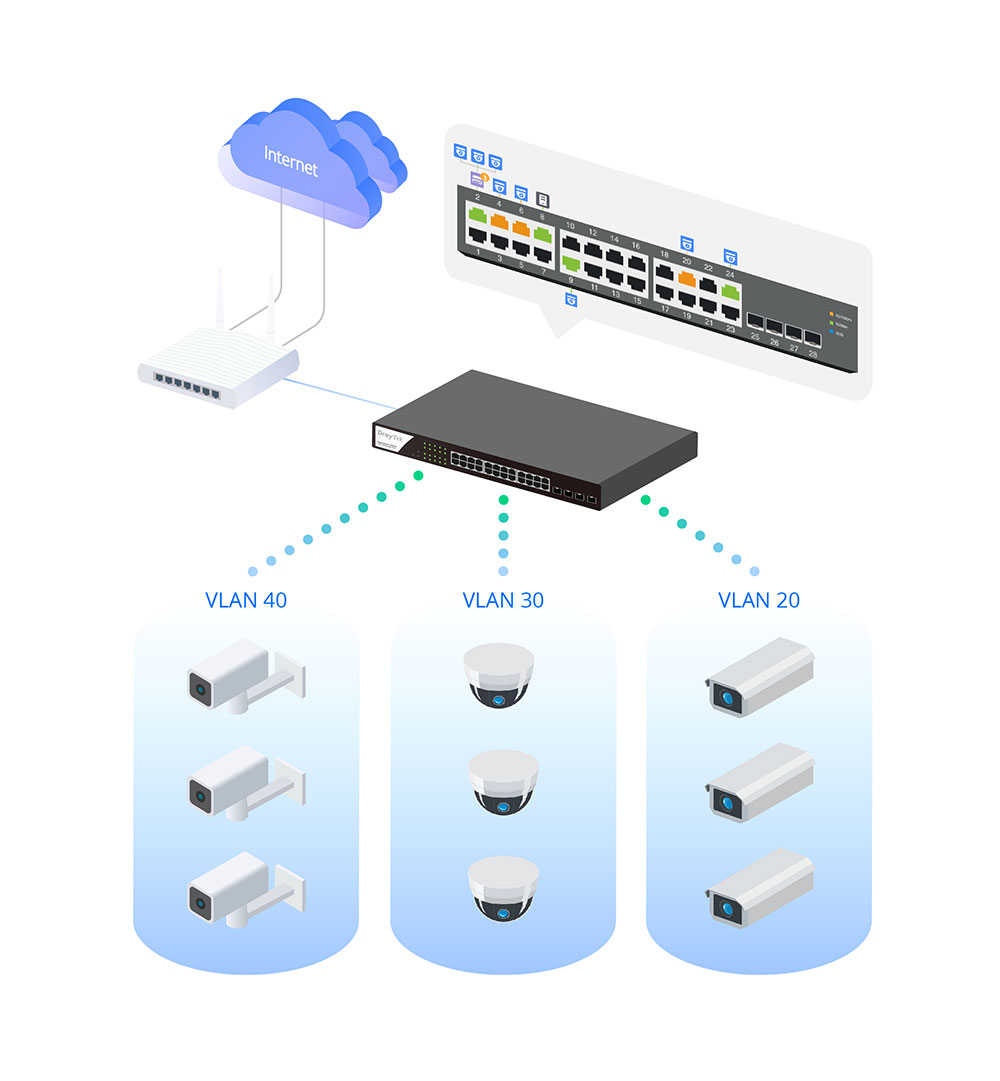
Centralized Hierarchical View
VigorSwitch automatically detects ONVIF devices, and displays the topology of connecting IP cameras and NVRs.
Images Viewing
Images filmed by IP cameras can be viewed directly on VigorSwitch.
Device Management
Support ONVIF devices basic configuration/maintenance remotely via VigorSwitch. Such as remote reboot, factory reset, network settings, etc.
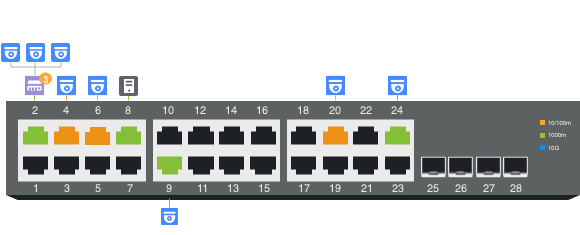
ONVIF Snapshot Alert
Locating Not-Responding Cameras Made Easy
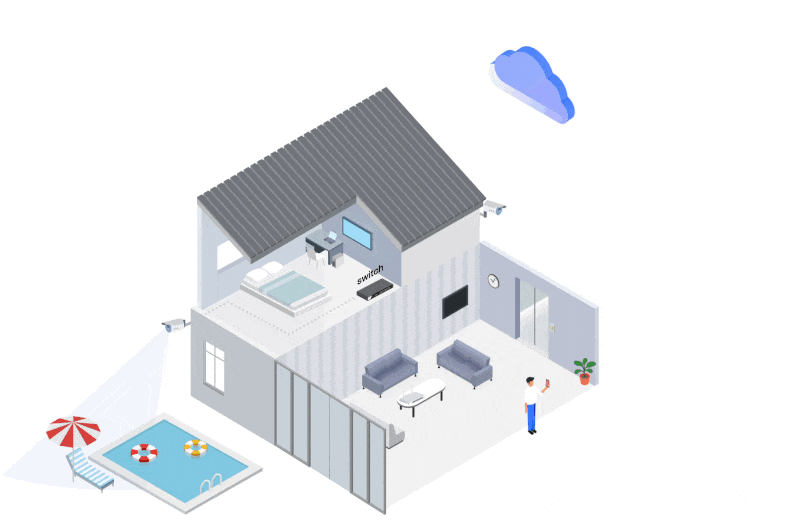
It’s already difficult to manage several IP cameras across different locations and customers, not to mention to keep monitoring on which camera stops functioning.
To help on this task, VigorSwitch keeps pinging on the ONVIF IP cameras and taking snapshots from them periodically, and sends out an email alert with the latest snapshot when a camera not responding.
With PoE models, VigorSwitch can also provide first aid to automatically power cycle the particular port to reboot the camera.
IP Conflict Detection & Prevention
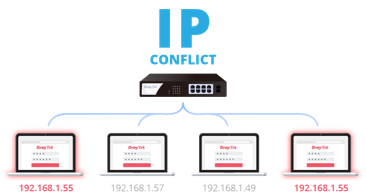
Conflict Detection
Keep an eye on the environment and notify the administrator of any IP conflicts.
Conflict Prevention
For a more stable network, VigorSwitch can’t only detect but block the misconfigured or malicious IP host.
Device Check
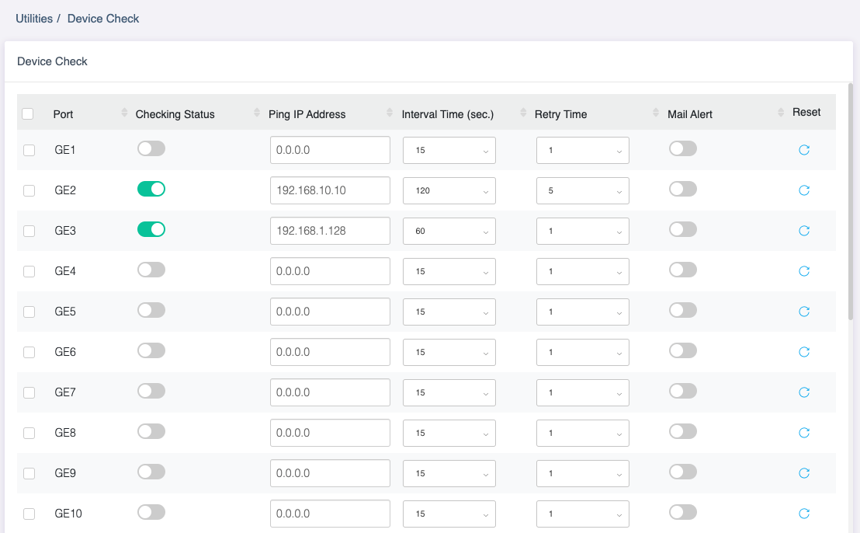
Ping Check for LAN Devices
VigorSwitch keeps pinging on the LAN devices. Once the device stops responding to the ping, send email alert.
LAN Management
DrayTek provides an all-in-one management platform for Vigor devices on the LAN side.
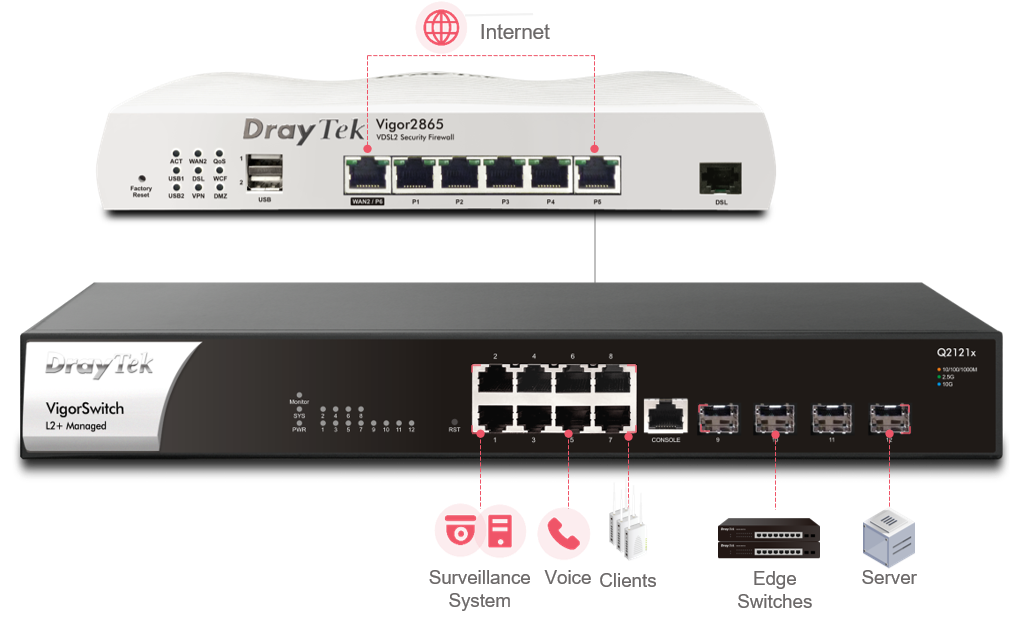
Automatic Device Discovery
All you need is connect the VigorSwitch to the LAN side of the router, Vigor Router will then discover the devices to be managed.
Provisioning
Switch profile may be set on the Vigor Router. VLAN and scheduled ports control may be set and provision to the VigorSwitch remotely.
Monitoring
VigorRouter provides a hierarchical centralized view of managing devices, you may always check if the managed VigorSwitch is online and if there’s log and alert happens.
System Maintenance
You may perform a factory reset, save/restore a configuration backup, or trigger a remote reboot directly on the VigorRouter. There’s no need to log in to each device’s management page.
All-in-One Management
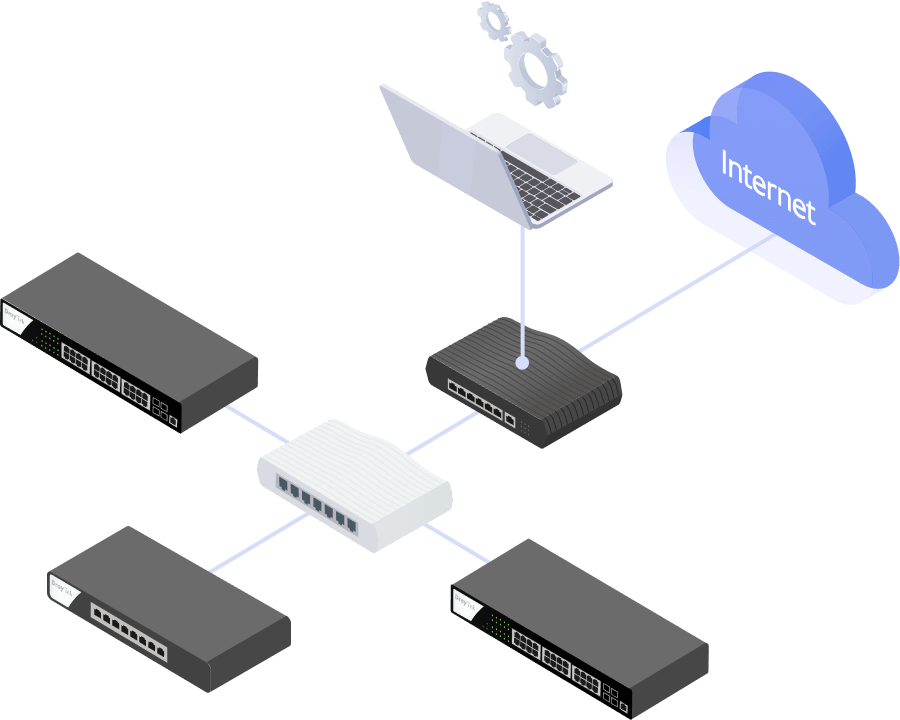
VigorRouter SWM
- Auto-Discovery
- Provisioning
- Monitoring
- Centralized Hierarchy View
- Reboot PoE Devices Remotely
- Quick VLAN Configuration
- View More
Software Management
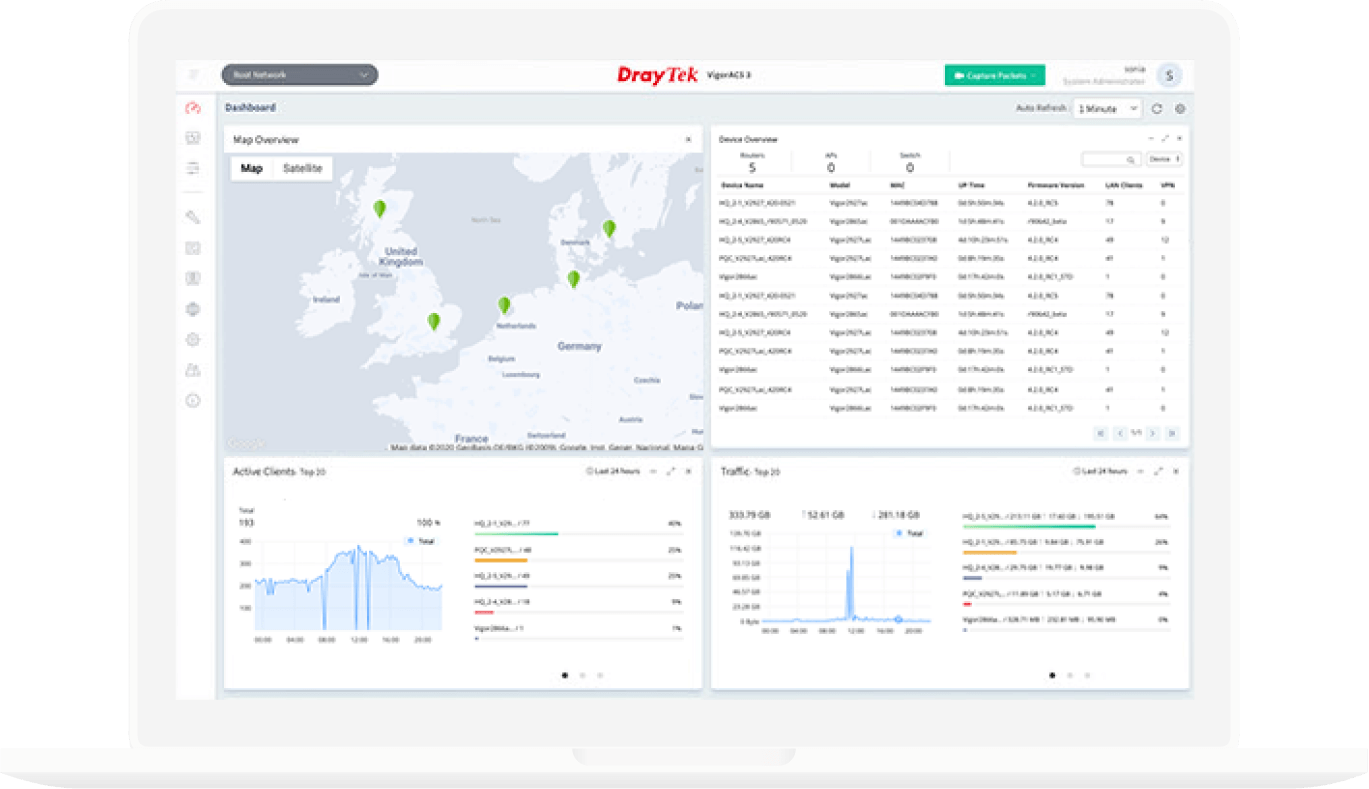
VigorACS3
- Zero Touch Deployment & Provisioning
- Auto VPN
- Interface Quality & SLA
- VoIP Optimization & Monitoring
- Application Visibility
- Application Based SD-WAN Policy
- Customized Hotspot Page with Multilingual
- Hotspot Clients Analytics
- ACS Server Load Balancing / Failover
- View More
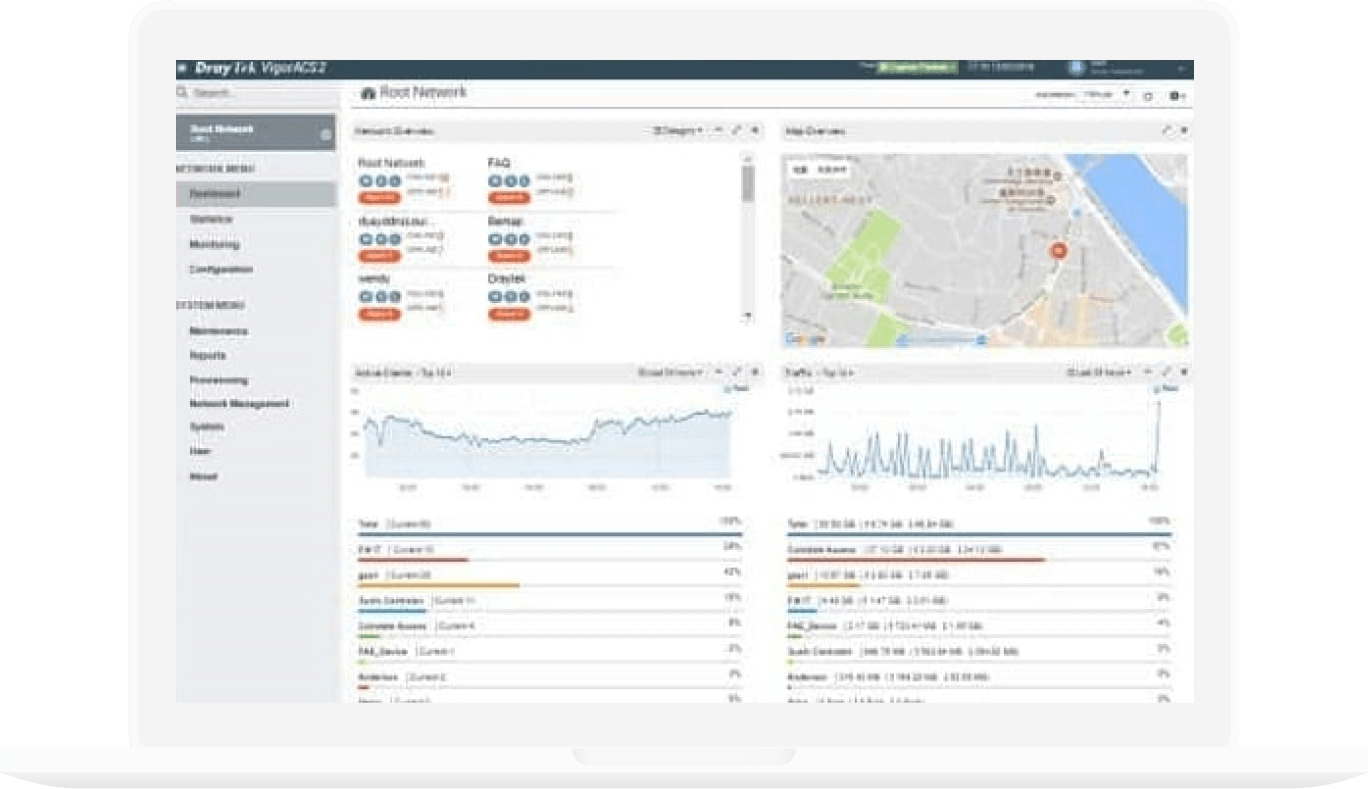
VigorACS2
- Provisioning
- Monitoring
- Centralized Hierarchy View
- Alarm
- Reboot Vigor Devices Remotely
- Scheduled Maintenance
- Report
- View More
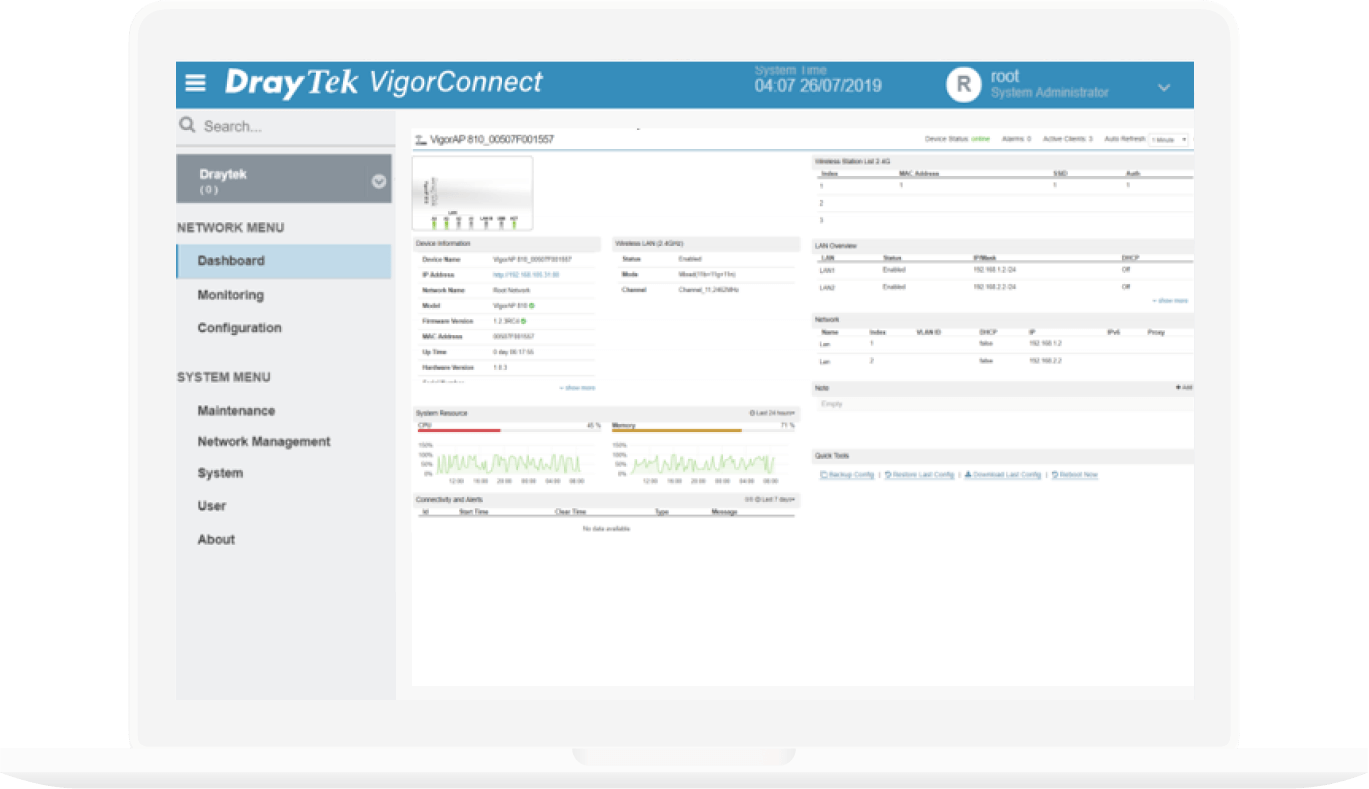
VigorConnect
- Auto-Discovery
- Auto-Provisioning
- Monitoring
- Centralized Hierarchy View
- Alarm
- Reboot VigorAP Remotely
- Scheduled Maintenance
- View More
| Performance | ||
| Buffer Size (Mbit) | 12 | |
| Switching Capacity (Gbps) | 120 | |
| Forwarding Rate (64 bytes)(Mpps) | 89.28 | |
| MAC Address Table | 16K | |
| Max. Jumbo Frame (KB) | 10 | |
| L3 Routing Table | ✓ | |
| Ports | ||
| 2.5 GbE | 8 | |
| SFP+ (10G) | 4 | |
| Console (RJ-45) | 1 | |
| Standard Compliance | ||
| Ethernet Standards | 802.3 10Base-T | |
| 802.3u 100Base-T | ||
| 802.3ab 1000Base-T | ||
| 802.3bz 2.5GBase-T | ||
| 802.3ae 10GBase-X | ||
| 802.3x Flow Control | ||
| 802.3 Auto-Negotiation | ||
| 802.1q Tag-based VLAN | ||
| 802.1p Class of Service | ||
| 802.1d STP | ||
| 802.1w RSTP | ||
| 802.1s MSTP | ||
| 802.3ad LACP | ||
| 802.1ad QinQ | ||
| 802.1x Port Access Control | ||
| 802.1AB LLDP | ||
| 802.3az EEE | ||
| Spanning Tree | ||
| STP | ✓ | |
| RSTP | ✓ | |
| MSTP | ✓ | |
| Link Aggregation | ||
| Max. Number of Group | 8 | |
| Max. Number of Member in Each Group | 8 | |
| Type | LACP, Static | |
| Traffic Load Balancing | ✓ | |
| VLAN | ||
| Max. Number of VLAN | 256 | |
| VLAN Type | 802.1q Tag-based VLAN | |
| MAC-based VLAN | ||
| Protocol-based VLAN | ||
| Management VLAN | ||
| Voice VLAN | ||
| Surveillance VLAN | ||
| GVRP | ✓ | |
| QinQ (Basic) | ✓ | |
| Layer3 Features | ||
| Static Route | ✓ | |
| VLAN Route | ✓ | |
| DHCP Server | ✓ | |
| Multicast | ||
| IGMP Snooping | v2, v3(BISS) | |
| IGMP Querier | ✓ | |
| MLD Snooping | v1, v2 | |
| Max. Number of Multicast Group | 256 | |
| Multicast Group Filtering / Throttling | ✓ | |
| MVR (Multicast VLAN Registration) | ✓ | |
| ONVIF Surveillance | ||
| Discovery | ✓ | |
| Surveillance Topology | ✓ | |
| Real-Time Video Streaming | ✓ | |
| ONVIF Device Maintenance | Device Info | |
| Network Settings | ||
| Time Settings | ||
| Reboot | ||
| Reset to Factory Default | ||
| QoS | ||
| Number of QoS Queues | 8 | |
| Queue Schedule | SPQ, WRR | |
| CoS (Class of Service) | CoS | |
| DSCP | ||
| CoS-DSCP | ||
| IP Precedence | ||
| Rate Limiting | ✓ | |
| Security | ||
| Authentication Server | RADIUS, TACACS+ | |
| 802.1X/MAC Authentication | ✓ | |
| IP Source Guard | ✓ | |
| Traffic Control | DoS Defense, Storm Control | |
| Dynamic ARP Inspection (DAI) | ✓ | |
| DHCP Snooping | ✓ | |
| IP Conflict Prevention | ✓ | |
| Loop Protection | ✓ | |
| Management | ||
| Local Service | HTTP | |
| HTTPS | ||
| Telnet | ||
| SSH v2 | ||
| Config Backup/Restore | ✓ | |
| Dual Image | ✓ | |
| 2-Level Administration Privilege | ✓ | |
| Access Control | Access List | |
| OpenVPN Client | ✓ | |
| sFlow | ✓ | |
| SNMP | v1, v2c, v3 | |
| RMON Group | 1, 2, 3, 9 | |
| SNTP (Simple Network Time Protocol) | ✓ | |
| LLDP | ✓ | |
| LLDP-MED | ✓ | |
| Mail Alert | Port Status | |
| Port Speed | ||
| System Restart | ||
| IP Conflict | ||
| Hardware Monitor | ||
| Device Check | ||
| ONVIF IP Cam Snapshot | ||
| VigorRouter Management (SWM) | ✓ | |
| VigorConnect Management (Since f/w) | V2.8.1 | |
| VigorACS Management (Since f/w) | V2.8.1 | |
| Physical | ||
| Rack Mountable | 1U | |
| Power Input | AC 100-240V @ 0.6A | |
| Max. Power Consumption (watts) | 25.4 | |
| Dimension (mm) | 355 x 205 x 44 | |
| Weight (kg) | ||
| Operating Temperature | 0 to 45°C | |
| Storage Temperature | -20 to 70°C | |
| Operating Humidity (non-condensing) | 10 to 90% | |
| Storage Humidity (non-condensing) | 5 to 90% | |
Note : The stated throughput performance figures are the maximum derived from DrayTek internal testing, conducted under optimal conditions, with Hardware Acceleration enabled where available. The actual performance may vary based on network conditions and activated applications.
Live Demo
Datasheet
- Overview
-
Elevate your networking solutions with DVCOM Technology, the leading DrayTek distributor in Dubai, UAE, Kuwait, and Oman. Our offerings include cutting-edge switches with a powerful 120 Gbps switching capacity, ensuring seamless data flow. Benefit from 8 ports of versatile 10M/100M/1G/2.5GbE and 4 high-speed 10G SFP+ 1G/10G SFP+ ports. Experience enhanced connectivity with support for 8x LACP, facilitating up to 8 Link Aggregation Groups. Trust DVCOM for advanced DrayTek products, delivering unparalleled performance and efficiency in the dynamic markets of Dubai, UAE, Kuwait, and Oman.
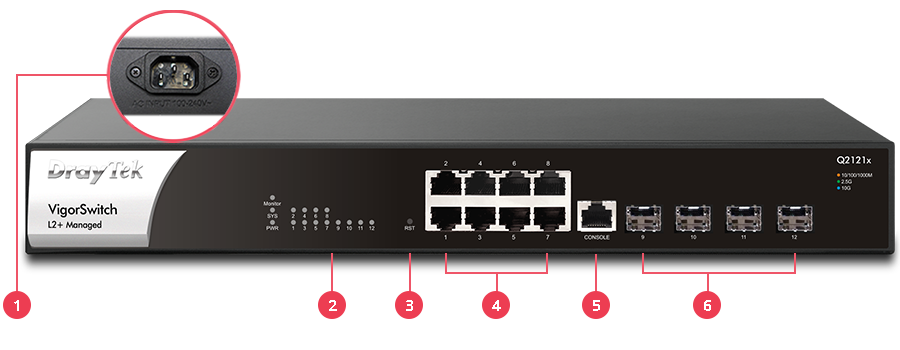
Key Features

2.5GbE
Provides higher performance to WiFi 6 AP and other Ethernet devices.

10G SFP+
Provides 10G-capable fiber SFP+ ports for aggregation or uplinking to the core switches.
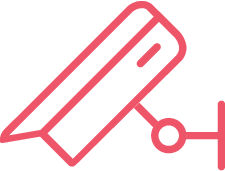
Wire-Speed VLAN Routing
Improve overall network performance by using VigorSwitch G2540xs to route the inter-VLAN traffic directly and offload the router.

Auto Surveillance & Voice VLAN
Recognize traffic from IP cameras and IP phones automatically and add CoS tag for QoS prioritization.

IP Conflict Prevention
Improve network stability by avoiding IP conflicts caused by a misconfigured or malicious host. Learn more

QoS (Quality of Service)
Improve the performance of critical traffic by prioritizing the traffic with CoS, DSCP, and IP Precedence tag.

Ping Device Check
Enable Ping check to selected devices to keep monitoring on their status. If ping timeout, send out mail alert.
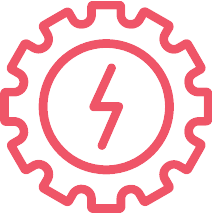
ONVIF-Friendly
Recognize the ONVIF devices, display surveillance topology, provide UI for video streaming and device maintenance. Learn more

IPv6 Ready
VigorSwitch G2540xs supports IPv6 by offering MLD Snooping, IPv6 ACL, and IPv6 DNS Resolver.
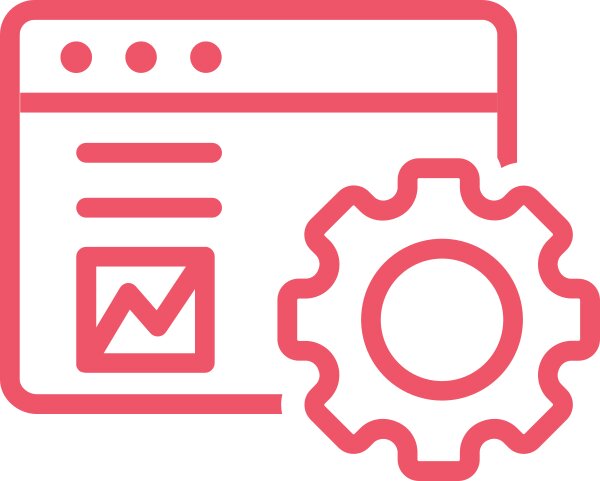
Web-Based GUI
Easily manage and monitor the network through the web-based console with graphics showing ports and hardware status. See demo
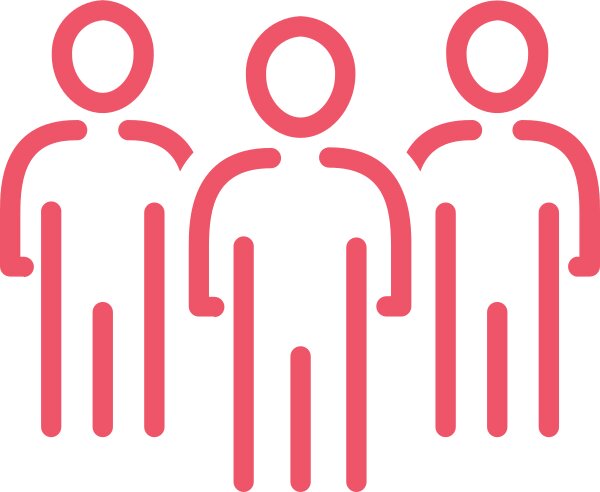
Multiple Admin Accounts
Multiple Admin accounts with two levels of administrator privilege.
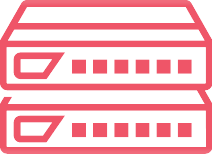
Central Switch Management
Set up VLAN easily from the router and get a centralized hierarchy view of the switches.
ONVIF-Friendly
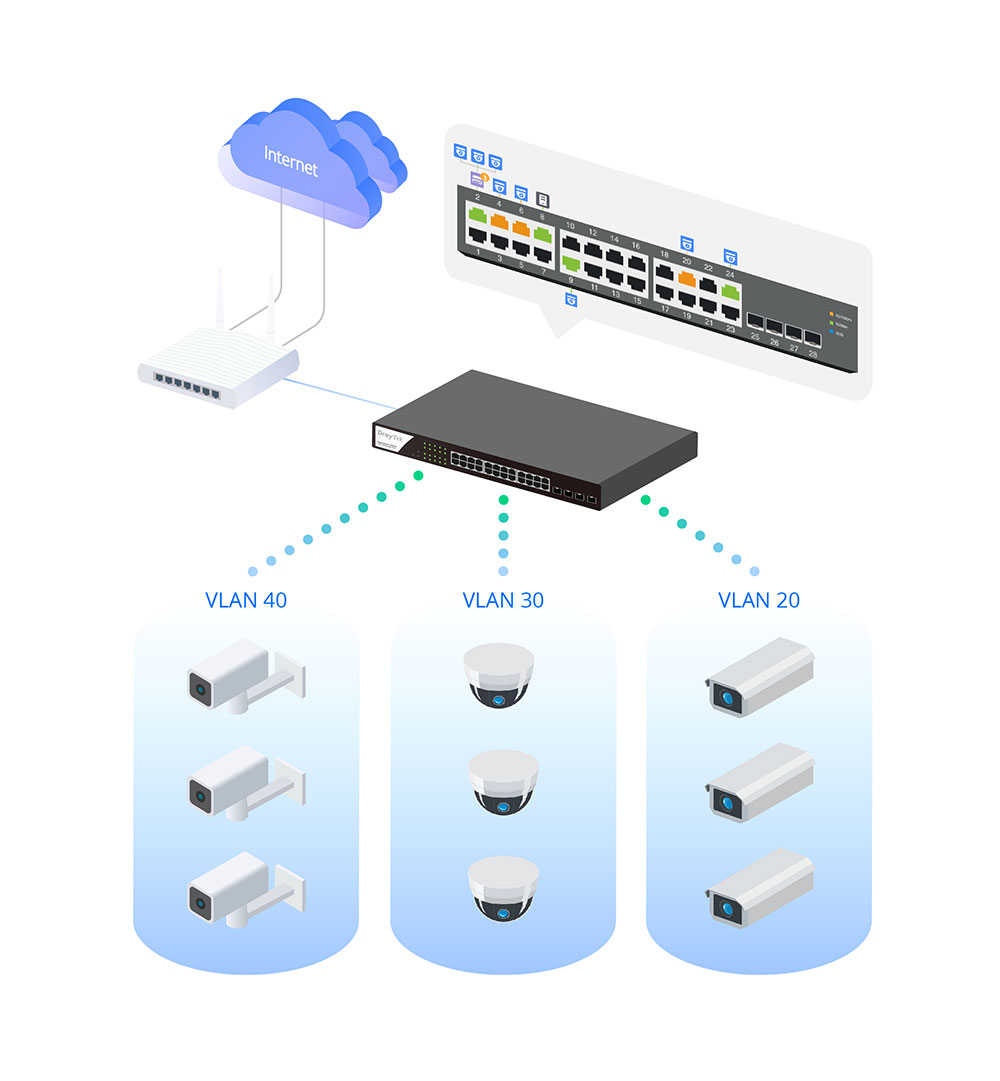
Centralized Hierarchical View
VigorSwitch automatically detects ONVIF devices, and displays the topology of connecting IP cameras and NVRs.
Images Viewing
Images filmed by IP cameras can be viewed directly on VigorSwitch.
Device Management
Support ONVIF devices basic configuration/maintenance remotely via VigorSwitch. Such as remote reboot, factory reset, network settings, etc.
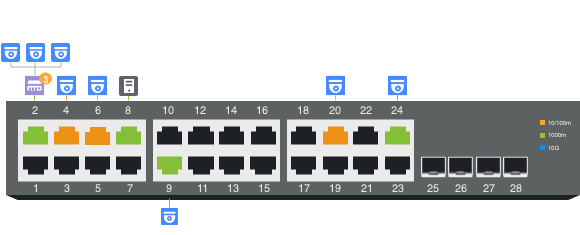
ONVIF Snapshot Alert
Locating Not-Responding Cameras Made Easy
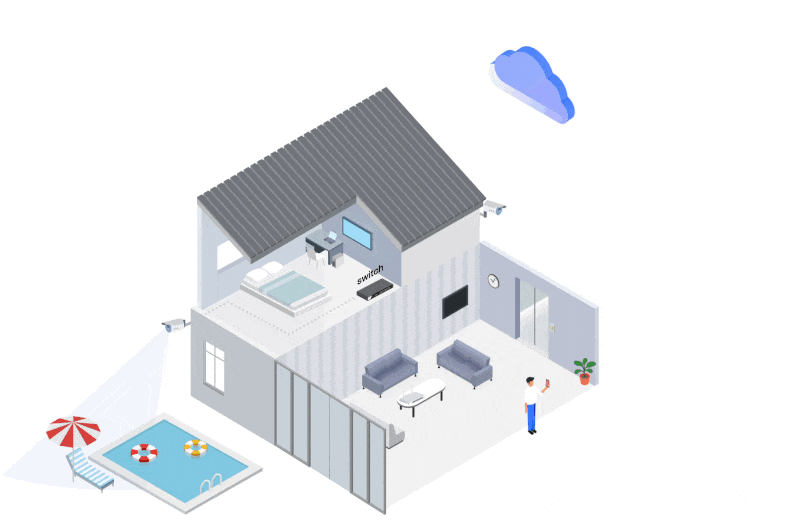
It’s already difficult to manage several IP cameras across different locations and customers, not to mention to keep monitoring on which camera stops functioning.
To help on this task, VigorSwitch keeps pinging on the ONVIF IP cameras and taking snapshots from them periodically, and sends out an email alert with the latest snapshot when a camera not responding.
With PoE models, VigorSwitch can also provide first aid to automatically power cycle the particular port to reboot the camera.
IP Conflict Detection & Prevention
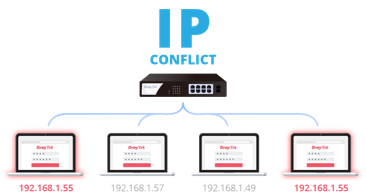
Conflict Detection
Keep an eye on the environment and notify the administrator of any IP conflicts.
Conflict Prevention
For a more stable network, VigorSwitch can’t only detect but block the misconfigured or malicious IP host.
Device Check
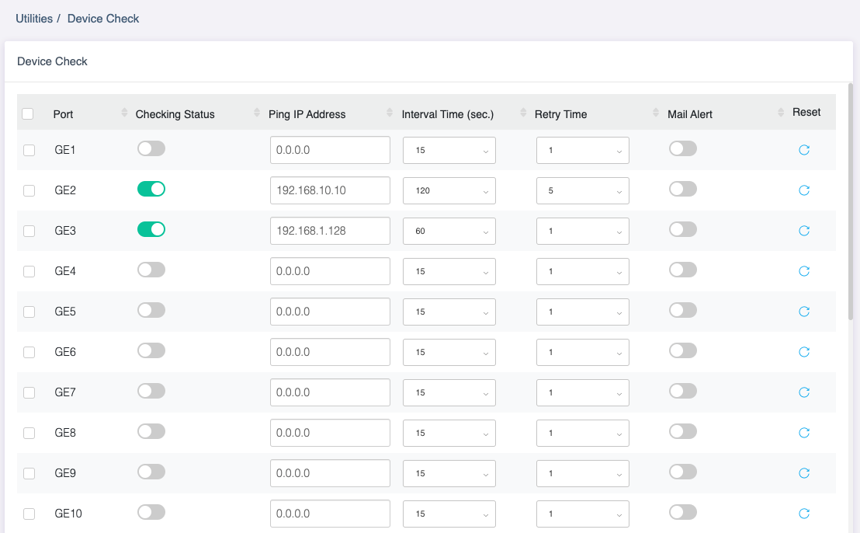
Ping Check for LAN Devices
VigorSwitch keeps pinging on the LAN devices. Once the device stops responding to the ping, send email alert.
LAN Management
DrayTek provides an all-in-one management platform for Vigor devices on the LAN side.
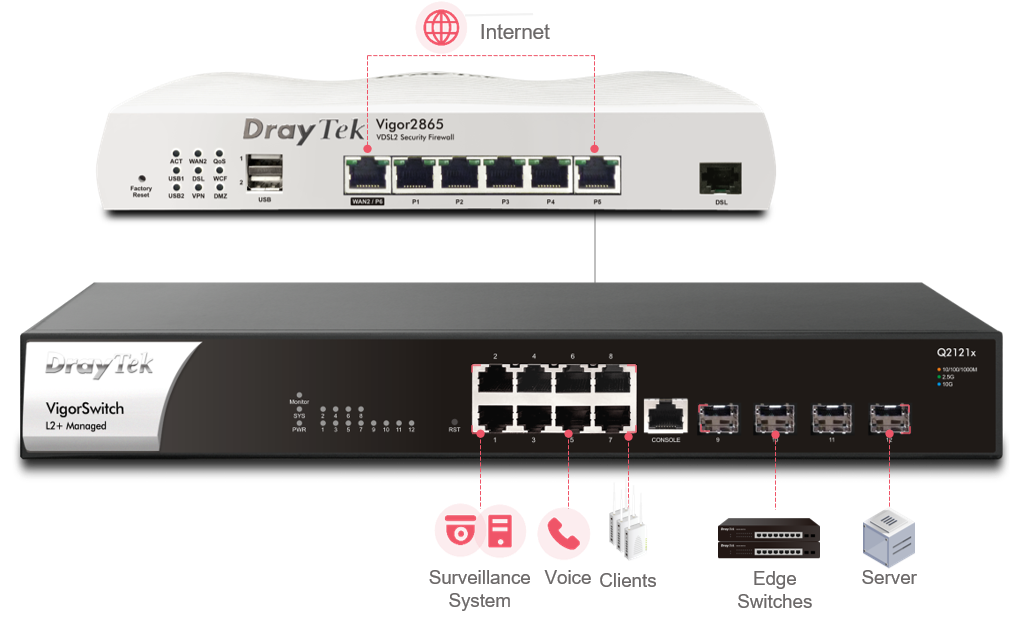
Automatic Device Discovery
All you need is connect the VigorSwitch to the LAN side of the router, Vigor Router will then discover the devices to be managed.
Provisioning
Switch profile may be set on the Vigor Router. VLAN and scheduled ports control may be set and provision to the VigorSwitch remotely.
Monitoring
VigorRouter provides a hierarchical centralized view of managing devices, you may always check if the managed VigorSwitch is online and if there’s log and alert happens.
System Maintenance
You may perform a factory reset, save/restore a configuration backup, or trigger a remote reboot directly on the VigorRouter. There’s no need to log in to each device’s management page.
All-in-One Management
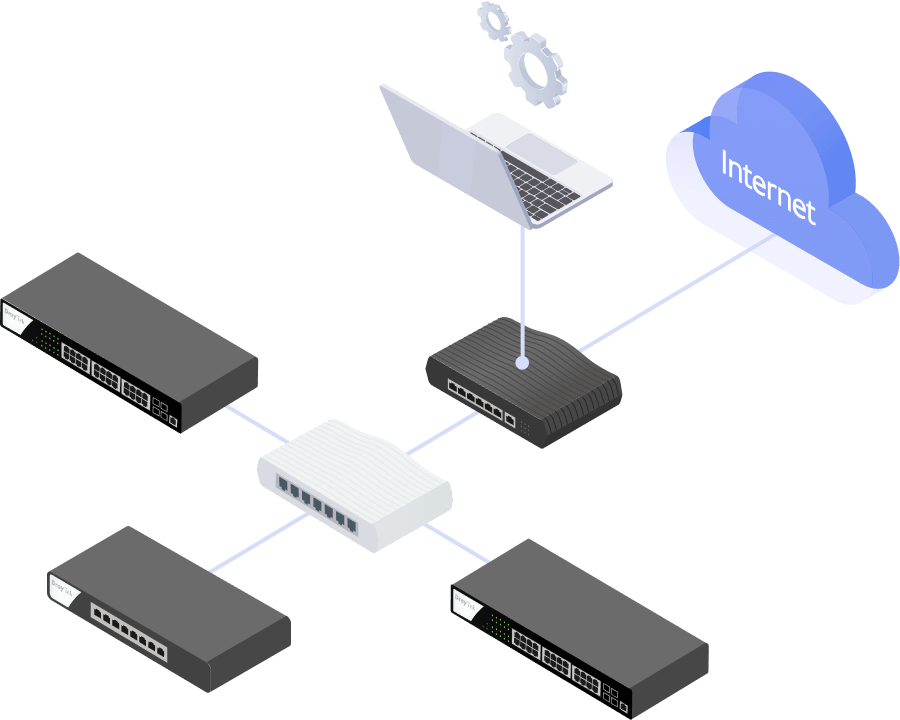
VigorRouter SWM
- Auto-Discovery
- Provisioning
- Monitoring
- Centralized Hierarchy View
- Reboot PoE Devices Remotely
- Quick VLAN Configuration
- View More
Software Management
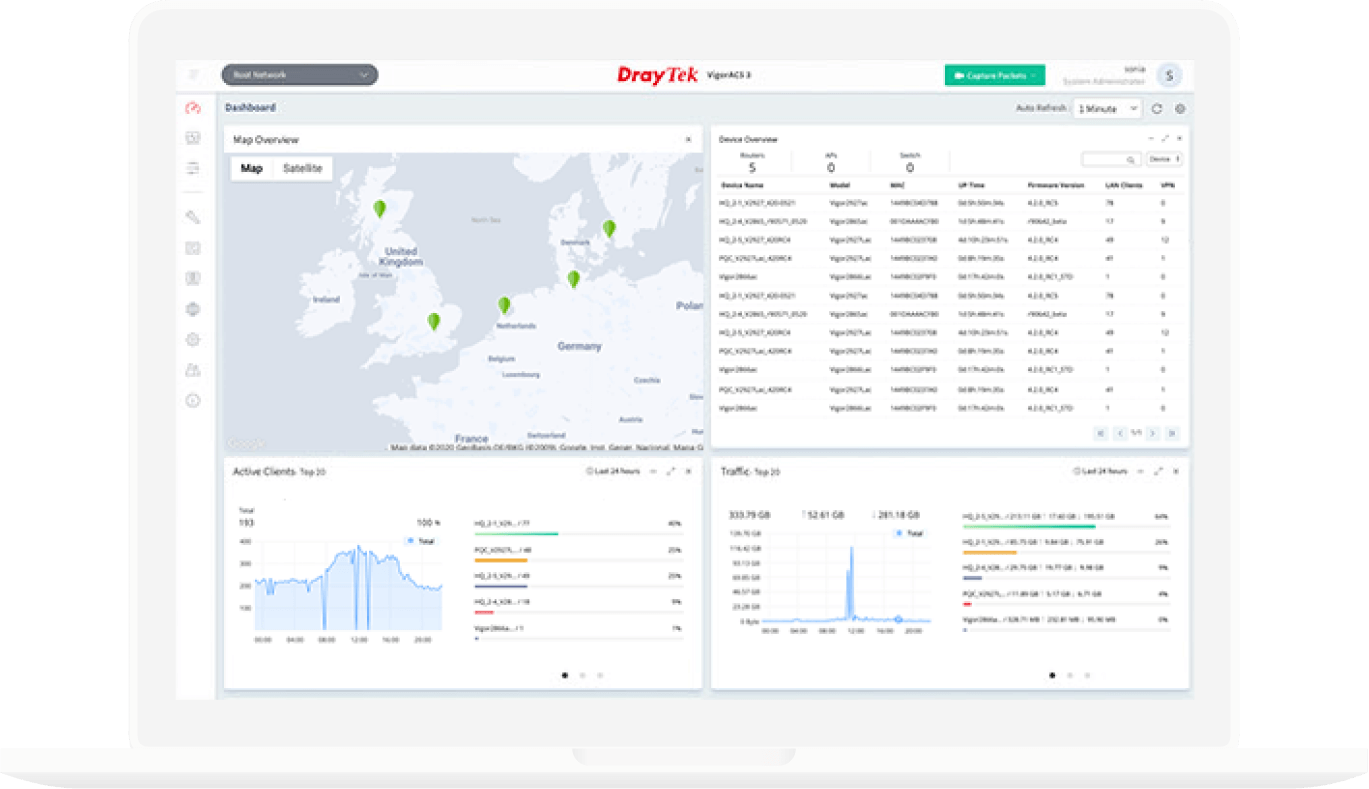
VigorACS3
- Zero Touch Deployment & Provisioning
- Auto VPN
- Interface Quality & SLA
- VoIP Optimization & Monitoring
- Application Visibility
- Application Based SD-WAN Policy
- Customized Hotspot Page with Multilingual
- Hotspot Clients Analytics
- ACS Server Load Balancing / Failover
- View More
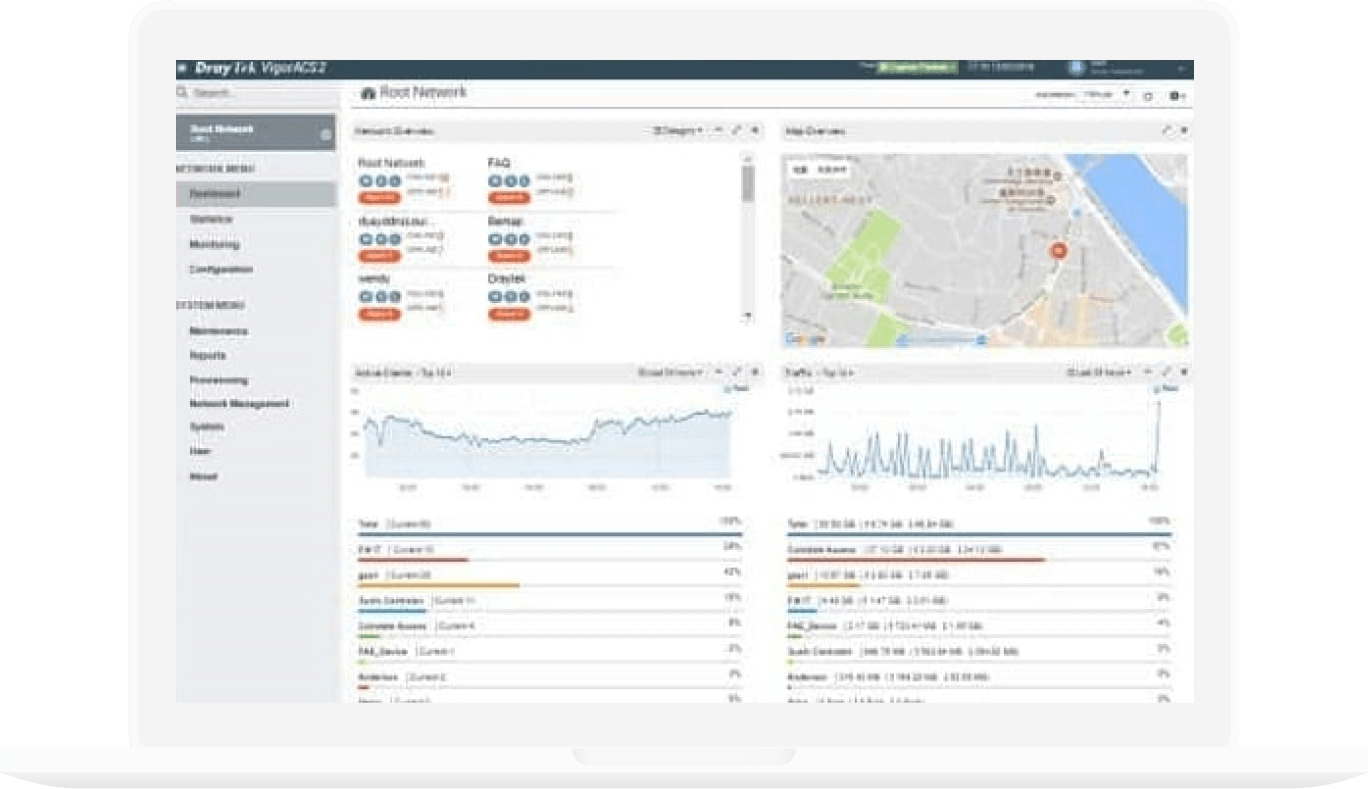
VigorACS2
- Provisioning
- Monitoring
- Centralized Hierarchy View
- Alarm
- Reboot Vigor Devices Remotely
- Scheduled Maintenance
- Report
- View More
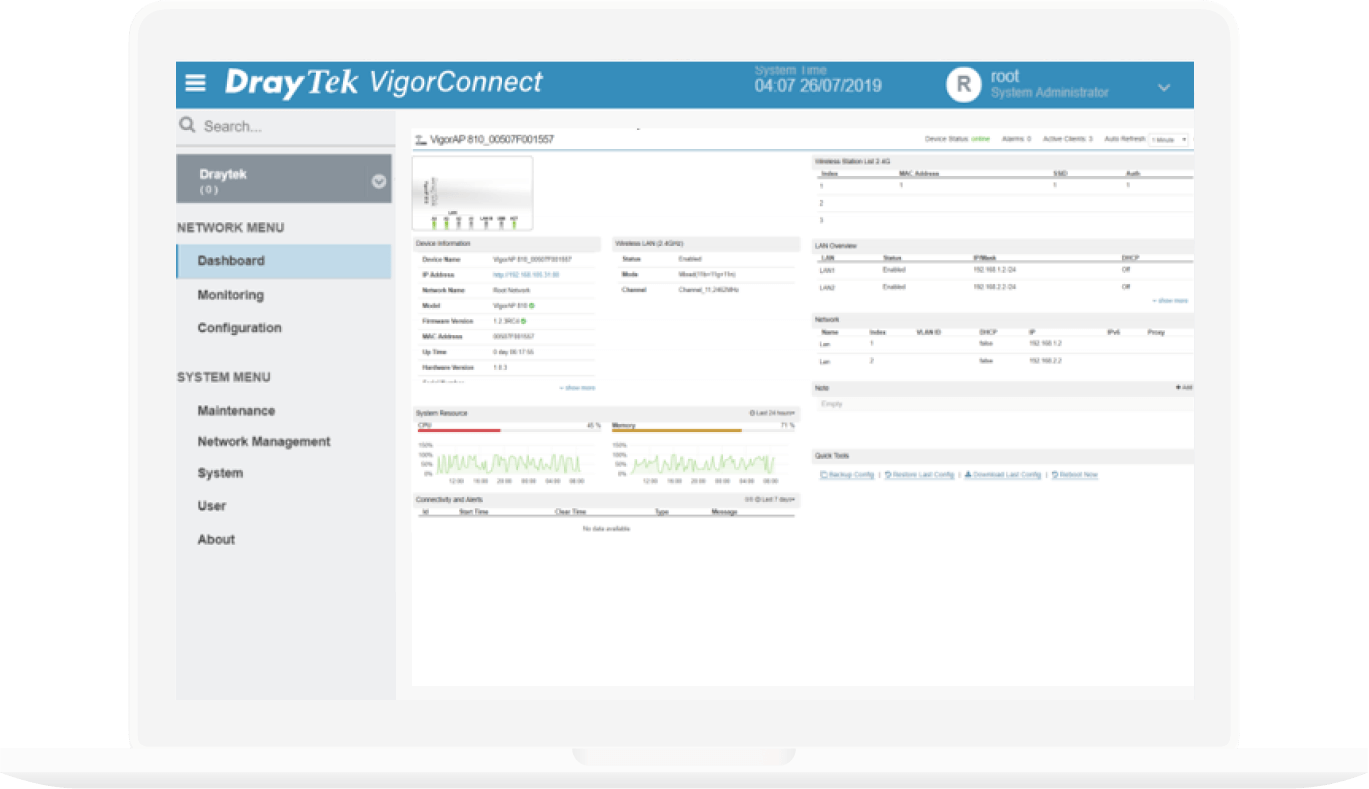
VigorConnect
- Auto-Discovery
- Auto-Provisioning
- Monitoring
- Centralized Hierarchy View
- Alarm
- Reboot VigorAP Remotely
- Scheduled Maintenance
- View More
- Specification
-
Performance Buffer Size (Mbit) 12 Switching Capacity (Gbps) 120 Forwarding Rate (64 bytes)(Mpps) 89.28 MAC Address Table 16K Max. Jumbo Frame (KB) 10 L3 Routing Table ✓ Ports 2.5 GbE 8 SFP+ (10G) 4 Console (RJ-45) 1 Standard Compliance Ethernet Standards 802.3 10Base-T 802.3u 100Base-T 802.3ab 1000Base-T 802.3bz 2.5GBase-T 802.3ae 10GBase-X 802.3x Flow Control 802.3 Auto-Negotiation 802.1q Tag-based VLAN 802.1p Class of Service 802.1d STP 802.1w RSTP 802.1s MSTP 802.3ad LACP 802.1ad QinQ 802.1x Port Access Control 802.1AB LLDP 802.3az EEE Spanning Tree STP ✓ RSTP ✓ MSTP ✓ Link Aggregation Max. Number of Group 8 Max. Number of Member in Each Group 8 Type LACP, Static Traffic Load Balancing ✓ VLAN Max. Number of VLAN 256 VLAN Type 802.1q Tag-based VLAN MAC-based VLAN Protocol-based VLAN Management VLAN Voice VLAN Surveillance VLAN GVRP ✓ QinQ (Basic) ✓ Layer3 Features Static Route ✓ VLAN Route ✓ DHCP Server ✓ Multicast IGMP Snooping v2, v3(BISS) IGMP Querier ✓ MLD Snooping v1, v2 Max. Number of Multicast Group 256 Multicast Group Filtering / Throttling ✓ MVR (Multicast VLAN Registration) ✓ ONVIF Surveillance Discovery ✓ Surveillance Topology ✓ Real-Time Video Streaming ✓ ONVIF Device Maintenance Device Info Network Settings Time Settings Reboot Reset to Factory Default QoS Number of QoS Queues 8 Queue Schedule SPQ, WRR CoS (Class of Service) CoS DSCP CoS-DSCP IP Precedence Rate Limiting ✓ Security Authentication Server RADIUS, TACACS+ 802.1X/MAC Authentication ✓ IP Source Guard ✓ Traffic Control DoS Defense, Storm Control Dynamic ARP Inspection (DAI) ✓ DHCP Snooping ✓ IP Conflict Prevention ✓ Loop Protection ✓ Management Local Service HTTP HTTPS Telnet SSH v2 Config Backup/Restore ✓ Dual Image ✓ 2-Level Administration Privilege ✓ Access Control Access List OpenVPN Client ✓ sFlow ✓ SNMP v1, v2c, v3 RMON Group 1, 2, 3, 9 SNTP (Simple Network Time Protocol) ✓ LLDP ✓ LLDP-MED ✓ Mail Alert Port Status Port Speed System Restart IP Conflict Hardware Monitor Device Check ONVIF IP Cam Snapshot VigorRouter Management (SWM) ✓ VigorConnect Management (Since f/w) V2.8.1 VigorACS Management (Since f/w) V2.8.1 Physical Rack Mountable 1U Power Input AC 100-240V @ 0.6A Max. Power Consumption (watts) 25.4 Dimension (mm) 355 x 205 x 44 Weight (kg) Operating Temperature 0 to 45°C Storage Temperature -20 to 70°C Operating Humidity (non-condensing) 10 to 90% Storage Humidity (non-condensing) 5 to 90% Note : The stated throughput performance figures are the maximum derived from DrayTek internal testing, conducted under optimal conditions, with Hardware Acceleration enabled where available. The actual performance may vary based on network conditions and activated applications.
- Resources
-
Live Demo
Datasheet

Quick Inquiry Form
Thanks for your interest in DrayTek. Please take a few moments and fill as detailed as possible so we could serve you better.
 UAE
UAE  Kuwait
Kuwait  Oman
Oman







