 High Performance 2.5G Router
High Performance 2.5G Router
Vigor2962 Series is a high performance and dynamic firewall router with configurable WAN/LAN ports. With the selection of 2.5GbE port, 1GbE Fiber port, and 2 of 1GbE ports, users can set 2 of the ports as WAN for load balancing/failover purpose and enjoy overall 2.2Gbps NAT throughput. The Vigor2962P model also supports 802.11af/at standard to provide a flexible network deployment, it can supply the power to the connected Access Point, IP Cam, or other PD devices.
Up to 2 WANs
including 2.5G Ethernet and SFP
200 VPN
IPsec VPN throughput up to 1 Gbps
50 SSL VPN
Throughput up to 800 Mbps
2.2 Gbps
Max. NAT Throughput

- Power Input
- Power On/Off Switch
- Reset Button
- LED Indicator
- 1x 2.5G RJ-45*
- 1x GbE/SFP Combo*
- 2x GbE RJ-45*
- Fixed LAN Port: 2x GbE RJ-45
- 1x USB 2.0 & 1x USB 3.0
*Switchable WAN/LAN Port, up to 2 simultaneous WANs.
*P1/P4/P5/P6: PoE-Out ports (P model).
Key Features

PoE (Power over Ethernet)
Deliver power and data over one ethernet cable, turn on/off the PoE device periodically with PoE Schedule.
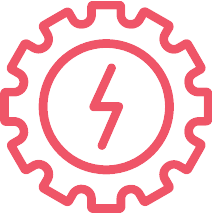
Ping Device Check
Enable Ping check to selected devices to keep monitoring on their status. If ping timeout, power cycle (if PoE enabled) the port and/or send out mail alert.

Load Balancing
Maximize throughput and reliability by using multiple Internet connections. Learn more

VPN (Virtual Private Network)
Build a secure and private tunnel from the LAN of Vigor2866 Series to the remote offices and teleworkers over the Internet. Learn more

SSL VPN
The VPN works through firewalls providing secure remote access to any network environment. Learn more
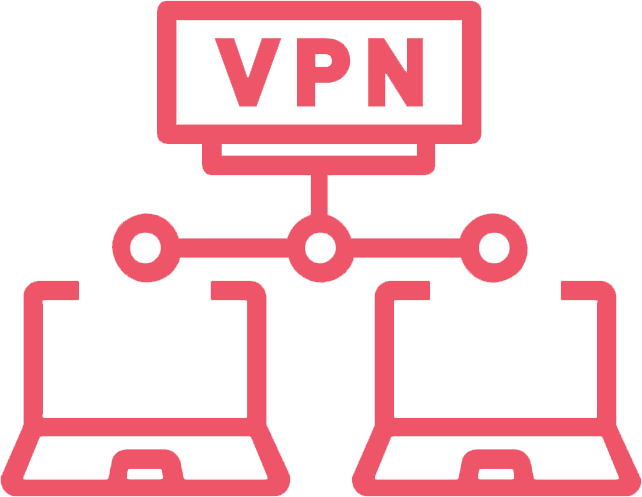
VPN Matcher
Helps routers behind NAT to find each other and establish a LAN-to-LAN VPN. Learn more

PPPoE Server
Use Point-to-Point connection on LAN to keep track of individual user’s traffic. Setup Guide
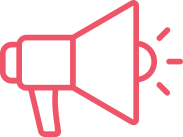
Hotspot Web Portal
Market your business and communicate with the guests while offering hospitality Wi-Fi. Learn more

Bandwidth Management
Prevent one device using all the bandwidth by bandwidth limit policy, session limit policy, and QoS settings.
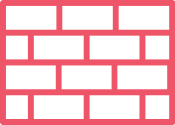
Firewall & Content Filter
Filter web pages by URL keyword or web category to block access to insecure or inappropriate contents.
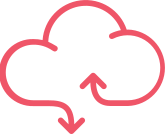
DrayDDNS
The free DDNS service for you to access the router by a fixed hostname of your choice. Learn more
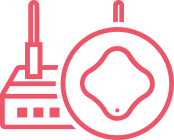
Central AP Management
Use the Vigor2962 Series router as a wireless controller to maintain and monitor the VigorAPs. Learn more
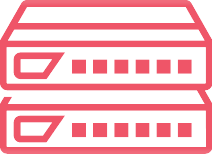
Central Switch Management
Set up VLAN easily from the router and get a centralized hierarchy view of the switches. Learn more
| Model | PoE |
| Vigor2962 | – |
| Vigor2962P |
All specifications are subject to change without notice.
Flexible WAN/LAN Ports
Vigor2962 Series features four configurable WAN/LAN ports, including one 2.5GbE port, one SFP/GbE combo port, and two GbE ports. Two of the four ports can be used as WAN port concurrently. Dual WAN for load balancing/failover improves Internet resilience of your business.
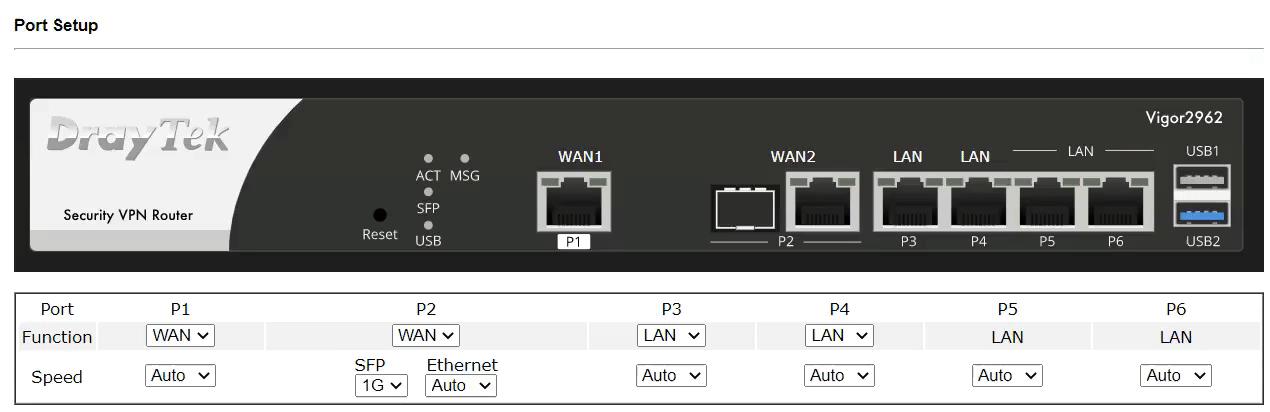
Hotspot Web Portal
WLAN Marketing
Redirect the hotspot guests to the company homepage, online surveys, or display promotion message.
Grow Your Email List
Require the guest to leave contact info or social media accounts before they can use the Internet service.
Various Authentication Type
A variety of login methods are supported to meet your business need, including Facebook Login, Google Login, SMS PIN, Voucher PIN, and RADIUS.
3rd-Party Service Compliant
Supports external captive portal authentication. You can keep using the WLAN marketing solution you like.
Quota Management
Bandwidth management is integrated into Hotspot to control the bandwidth and session usage of the Hotspot guests.

All-in-One Management
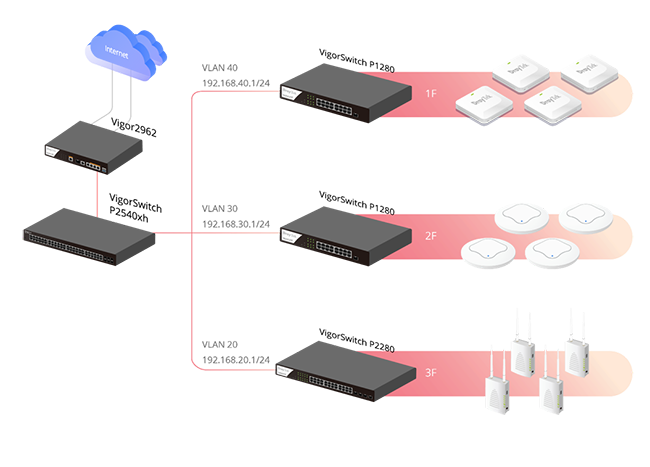
Automatic Device Discovery
Automatically discover LAN subnets and add detected VigorSwitch/AP into managed list.
Provisioning
Most-frequent used settings can be pre-defined on the Vigor Router, and provision to the managed VigorSwitch/AP.
Monitoring
Vigor Router provides a centralized view of managing devices, you may always check if the managed Vigor Switch/AP is online.
System Maintenance
You may perform a factory reset, save/restore a configuration backup, or trigger a remote reboot directly on the Vigor Router. There’s no need to log in to each device’s management page.
Management Solution
All-in-One Management

-
- Auto-Discovery
- Provisioning
- Monitoring
- Centralized Hierarchy View
- Reboot PoE Devices Remotely
- Quick VLAN Configuration
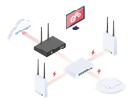
Vigor Router APM
-
- Auto-Discovery
- Auto-Provisioning
- Monitoring
- Centralized View
- Alarm
- Reboot VigorAP Remotely
- Wi-Fi Client Load Balancing
Software Management

- Provisioning
- Monitoring
- Centralized Hierarchy View
- Alarm
- Reboot Vigor Devices Remotely
- Scheduled Maintenance
- Report

- Zero Touch Deployment & Provisioning
- Auto VPN
- Interface Quality & SLA
- VoIP Optimization & Monitoring
- Application Visibility
- Customized Hotspot Page with Multilingual
- Hotspot Clients Analytics
- ACS Server Load Balancing / Failover
In-the-Box

Vigor2962 or Vigor2962P
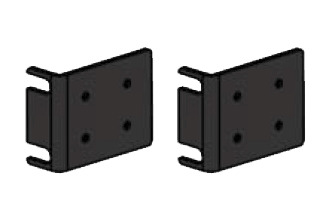
Rack Mount Kit (brackets)
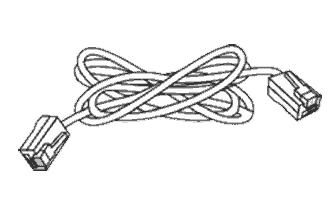
RJ-45 Cable
(Ethernet)
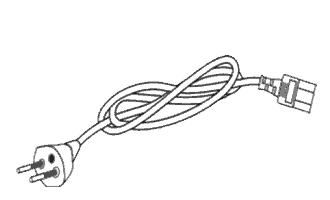
Power Adapter
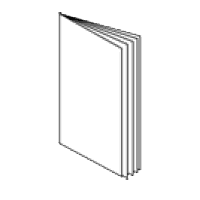
Quick Start Guide
 UAE
UAE  Kuwait
Kuwait  Oman
Oman











